
The design needs to be fixed — no matter how sleek looking a website may be — if finding contact information takes more than five minutes.
A website that is easy to navigate, even if it has a less attractive design, will provide a better experience for visitors. It can generate a higher return on investment. This is why you should focus on creating a positive user experience.
In this article, we’ll define “user experience” and show you how to implement it on your website.
What is User Experience?
Both user interface and experience play essential roles in digital marketing.
The UI, or user interface, is concerned with the visual aspects of a website. Design is the aesthetics of the website’s buttons, its color scheme, its presentation of interactive features, etc.
The usability of a website is at the heart of the term “user experience,” or UX. Designers specializing in user experience aim to make aesthetically pleasing and easy to navigate websites.
Tips for Improving User Experience of Your Website
Intent on bettering your website’s usability? Use these ten UX best practices to improve your site.
Come Up with Engaging Content
Many businesses, especially B2B ones, get their first customers after seeing their blog postings. Many site visitors will discover your business through research queries rather than direct purchases.
This assertion is why prioritizing the user experience when optimizing content is essential. The first step is to make sure it’s accessible to everyone. This step includes creating a legible font on mobile devices and allowing the opportunity to listen to the content in audio format.
Think about the content’s utility, integrity, and worth as you write it. The material must address the customer’s primary concerns and provide them with value. And it needs to be supported by credible sources.
Feel free to try new things with your material. Give it a shot if you think a video or user-generated material will better explain anything than a definitive how-to guide.
Reduce Page Delays
Research suggests that focusing on and strengthening the core areas of a website has a positive effect. This effect is on both organic search engine rankings and sales.
When working to enhance a website, the speed of loading is often one of the priorities. Making your pages load faster is an easy technique to reduce the bounce rate, as it only takes two seconds for a visitor to lose interest and leave.
When you use site audit tools, you can pinpoint the exact areas of your website that require work. You can then address those areas using expert advice.
One of the best practices for search engine optimization is to enhance this area of your website for the benefit of both your visitors and search engines. Better search engine rankings (SERP) can be achieved by prioritizing the reduction of loading time.
Make it Mobile Friendly
Soon after cell phones became widely available, the trend toward mobile-friendly site design was developed. There was also an impact on the email industry, with responsive emailing eventually being the norm.
With mobile devices accounting for 60% of all internet traffic and their varying screen sizes, it’s crucial to have a site that adapts to each visitor’s device. For a website to be “mobile-friendly,” it must load quickly on a mobile browser and dynamically adjust its layout to match the visitor’s device.
The good news is that it’s simple to put into action. WordPress provides a large selection of templates that are compatible with mobile devices. Involving an agency in developing a professional website may improve the web design.
Minimize Navigational Difficulties
Navigation is a challenging yet crucial component of the user experience. Making a site-wide navigation and page structure from scratch is a difficult task.
Compile a list of potential issues that site visitors might encounter. These issues may involve visiting a landing page, purchasing, researching, or contacting you directly.
Run through each possible scenario and identify any points in the buying process that could be more challenging for the consumer.
Google Analytics customer journeys might help you identify hidden obstacles. You can, for instance, aim to enhance customer experiences by following their journey, even if they do not result in a conversion.
Use Attractive and Informative Headlines
Customers’ needs should be the inspiration for your titles and body copy. It’s crucial to include relevant keywords in the title so that you can reach your intended audience.
Choosing the correct heading and making it stand out will significantly boost your searchability because search engines typically give titles more weight than other materials.
In addition, headings help your visitor navigate your site, making it more straightforward to scan for relevant information quickly.
Motivate Interaction
Search engines place a high value on users spending more time on your website than returning to the SERP. Having as much information as possible for your website’s users is best.
An online product demo is the most interesting interactive feature you can include. Some things your product can accomplish should be shown in the demo.
Your audience will engage with your site more if you include a carousel of testimonials since they will read each review to determine whether or not to trust you.
Putting up call-to-action buttons that take readers to related content elsewhere on your site is a great way to entice people to explore more of what you offer.
In the final phases of your sales funnel, you may also introduce a cost calculator.
Employ Dynamic Content
Unfortunately, due to widespread abuse, pop-ups have developed a negative reputation. Within seconds after arriving at the site, users are bombarded with a pop-up inviting them to subscribe to the newsletter.
Showing the same pop-up after the reader has gone through a few articles may increase the CTR significantly. Displaying content in response to user actions is the essence of dynamic content. Here are several methods to try:
Keep in mind the user’s shopping cart.
Send suggestions for additional purchases depending on what’s already in the customer’s shopping cart.
Make geolocation-based customizations.
Pop-ups can be helpful, but only in certain situations; before committing to their use, you should conduct some A/B testing.
Make Use of Chatbots
Many options exist for reaching out to customers. In addition to frequently asked questions pages, chatbots can be built to aid customers in finding answers to their problems.
Chatbots have made it possible to streamline customer service and reduce wait times. You can program a chatbot to handle customer service inquiries, direct visitors around your site, or even make transactions.
Chatbots also make websites and apps easier for people with disabilities. Some customers prefer to use a search bar, while others prefer to use a chatbot. The site should provide avenues for visitors to communicate with it to ensure the happiness of all users.
Prove Website Safety
Establishing credibility is crucial in the world of internet shopping. Some people are understandably hesitant to share even the most basic information about themselves, let alone their banking details.
There are several things you can do to reassure users that their information is secure on your website. If your customers’ browsers warn them that shopping with you is risky, you must ensure you have an HTTPS certificate. Displaying your safety certifications on homepages and footers can bolster your reputation.
Just by appearing trustworthy, you can send a strong message of confidence. Users will place more faith in a website if they find it well-designed and reliable. You should get down to redesigning your website if you think it needs one.
Use the Power of Social Proof
Demonstrating approval from others is another method of increasing credibility. Displaying customer endorsements on a landing page alone can boost conversions.
Users are more discerning than ever. You must be careful about what you show them to avoid suspicion of fakery. Please include the reviewer’s name, company, and a link to their social media page if available.
One step further in improving the user experience is to make use of reviews posted on independent websites. Since you can’t control what shows up on sites like G2 or Capterra, people will always put more faith in these.
Bottom Line
Improving your website’s user experience might take time, so be prepared to put in some trial and error. Your efforts will be rewarded with a website that exceeds the user’s expectations and makes the search for information and purchasing goods a pleasurable, stress-free experience.
You should focus on making your website intuitive and easy to navigate. Traffic and your conversion rate will reflect visitors’ favorable or unfavorable experiences.
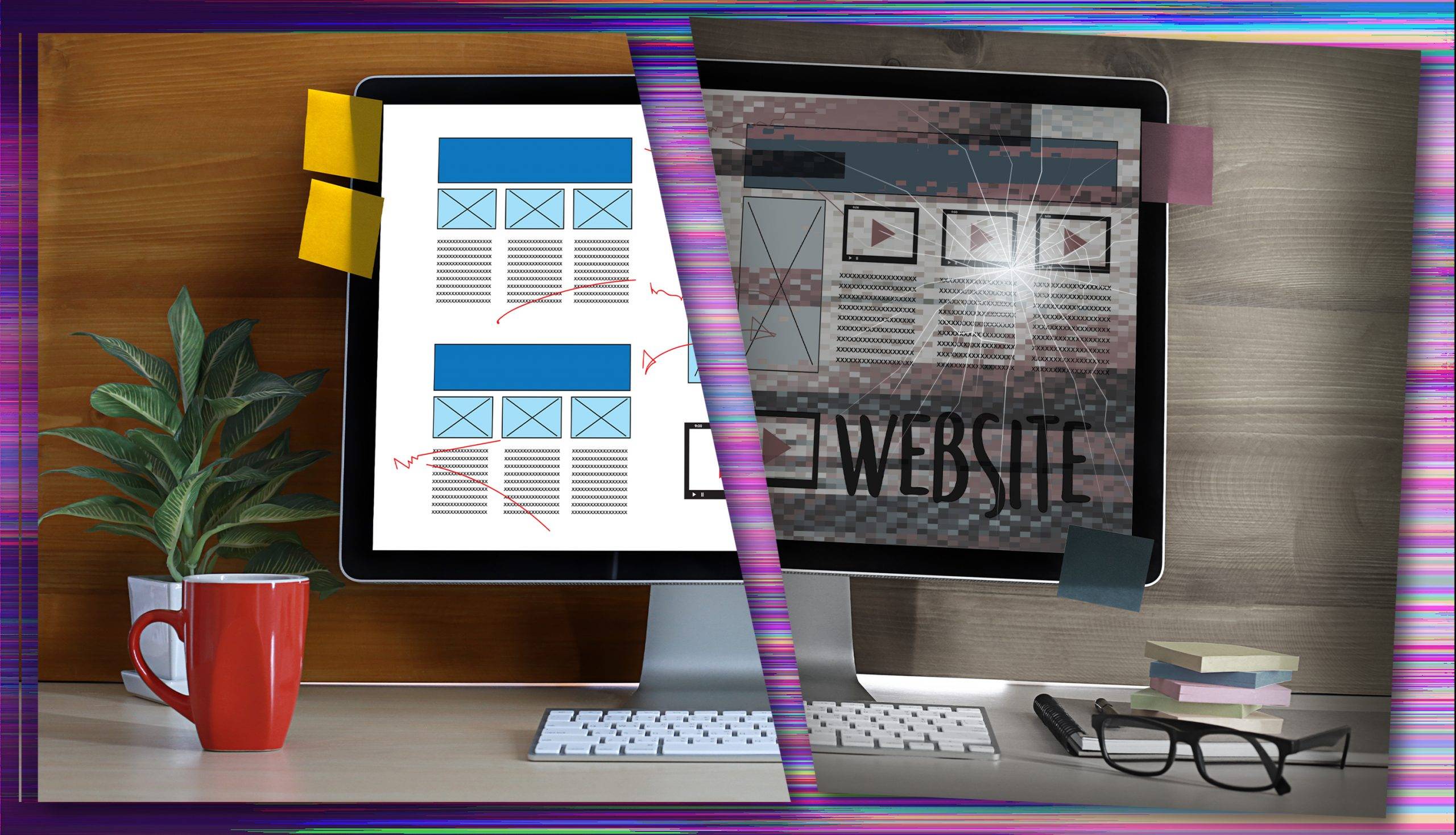
It can be disheartening after redesigning your website when organic traffic drops despite steps taken to boost site performance and limit adverse impacts on SEO.
You do not need to panic. What you are experiencing is common after a redesign of a website. This blog post will give reasons for the drop in traffic after a website redesign and how to fix it.
How to analyze traffic after resigning the website
The first step is analyzing to understand and know the type of traffic drop and make tailored adjustments to the issues causing it. For instance, find out what was the percentage of decrease in traffic. Such targeted analysis helps identify specific problems. You can implement an effective, more targeted response by identifying specific hitches. Having the right tool is key to the appropriate analysis of issues. Some free analytical tool to use includes the following:
Google Analytics
Google search console
Bing webmaster tools
A slight drop in organic traffic below 10%
It’s a common occurrence that a redesigned website’s traffic would drop or fluctuate slightly. This fluctuation or drop in traffic can last a few days, weeks, or months depending on the size of the websites. The issue will usually resolve itself without your intervention. The reason for this fluctuation or drop in traffic is that Google or other search engines are reindexing or recrawling over the entire site. So the more extensive the area, the longer it takes to recrawl and reindex it.
Sometimes, a slight drop in site traffic may indicate a severe issue. In such cases, it is best to run a checklist of all possible causes and ensure the fall is not a result of flaws introduced during the website redesign. Your list should include the following:
Check redirects set up are correct
Confirm no accidental deleting of pages occurred
Ensure no restricting of content from indexing
Check that no removal of key pages occurred
Double-check that content renders correctly
A sudden drop in traffic
Technical errors that the site developer might have accidentally introduced during the site launch may be responsible for the sudden sharp drop in organic traffic. Some commonly encountered issues include:
Pages deleted after redesign
Failure to assess the values of and the organic traffic from the various pages of a website while indiscriminately deleting them can cause a sudden drop in your redesigned website traffic.
To find out whether this is the cause for the sudden drop in your website traffic, try identifying the pages experiencing a sudden drop in traffic, then check and see if someone deleted them. Compare your site traffic before and after its new design using handy tools such as Google search console or Google Analytics.
In Google Search Console, clicking “differences” can help arrange a website’s pages, and deleted pages show a complete drop in clicks. As a rule, click “difference” in the Google Search Console after redesigning your site.
The restoration of accidentally deleted pages is necessary in most cases. Requesting the assistance of the website developer is appropriate since the person most likely has backup files of the old site. If the backup option fails, use the Wayback machine to locate a snapshot of your old website content stored in its internet archive.
How to restore content moved to a new location
A simple URL redirect to the appropriate page may be necessary in cases where the deleted page was deliberate. For instance, if the page in question was bringing in low-quality traffic.
Missing or incorrectly set up redirects
The movement of contents into new URLs or changing the URL structure of a website during its redesign can cause a steep drop in traffic.
Resolving the issues relating to missing or incorrect redirects requires following steps similar to restoring deleted pages. Again running appropriate analysis should help establish the connection between pages moved or changed and traffic drops. Analysis helps determine the issue as missing or incorrect redirects and resolve it appropriately.
How to test site redirects properly
Find out which pages have had sudden drops in traffic and visit the URL of those pages. You can be sure that either the redirect is missing or not working if redirection to the new pages does not occur upon visiting those pages.
How to correctly set up redirects to new URLs
Set up a redirect using a 301 or 308 status code, indicating the page is “permanently relocated” at the current target URL. So keep all redirect status codes as 301 or 308. The amount of link equity passed on to the current location and performance can be adversely affected when using a 302 code status code.
Website traffic drops slowly over time
The dropping in a website’s traffic slowly over time after its redesign indicates a more severe problem.
As a first step, check the website’s keyword ranking to determine whether this gradual drop in traffic is consistent with any decline in the website’s SERPs position.
A drop in a site’s SERPs position will cause a corresponding decrease in the visit by search engines to the site. This drop in SERP position is typical in cases of a slow reduction in website traffic over time. The next step will be to analyze and determine the cause for the drop in the website SERPs position. Some common reasons are:
Change in site architecture
Search engines use site architecture to understand a page’s value and level of importance within a website. Hence site architecture is integral to site SEO. For instance, linking a page from the navigation menu assigns it more significance than pages linking 4-5 clicks away from the homepage.
So making a significant change to a website architecture without fully understanding the value of the structure in place will negatively impact the performance of the SEO of the site over time.
Changes to content or whole copy
Creating a new template while redesigning a website and subsequently making changes to its pages to accommodate the new layout can cause a drop in traffic.
Impact on site performance
Updating a website to reflect the latest design elements may impress visitors, but the site can affect its SEO when improperly implemented without considering its overall performance.
For instance, introducing extreme elements of JavaScript can affect the overall loading time of the website.
Determining whether site performance is affecting SEO
Making this determination requires comparing the Old site design with the new one.
Compare the speed score of your website before and after using Google page speed insights to run an analysis. Such analysis will help in pinpointing when the issue started.
The connection between web design and SEO
SEO will continue to remain an integral part of web design. With Google and other search engines becoming more focused on SEO and website design, connections will deepen. The Rapid advancement in web technology is creating design capabilities constantly at a pace challenging for search engines to keep up.
It is a reason for seriously considering SEO in your web design process. That way, organic traffic and better user experience on the site are guaranteed. Just like you, Google aims to deliver quality content to users.
Indeed, applying practical tips on this post will improve your site’s traffic.
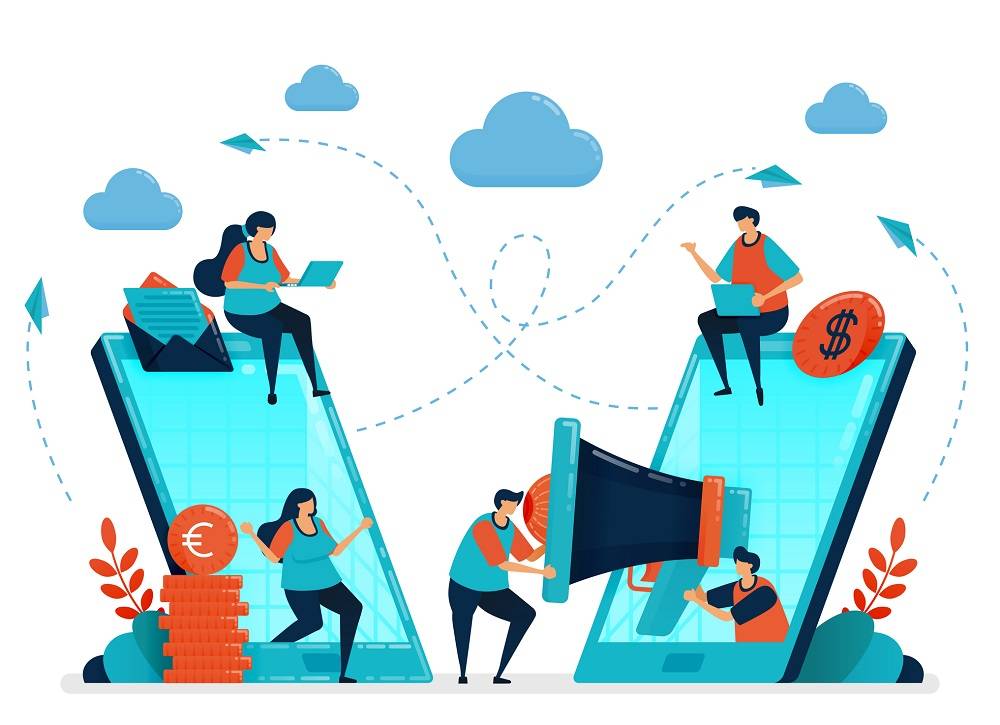
Maintaining your partner’s motivation and encouragement can seem like an impossible task. Finally, you’ll need to keep an eye on how each member’s campaigns are going, add promotional materials for them, make sure they get paid on time, protect your program from scams, and so on. These are just a few of the facets of program management for affiliate marketing.
In spite of being a genuinely basic and beneficial plan of action, partner showcasing is likewise exceptionally cutthroat. You should have an effective affiliate strategy if you want to succeed in the industry. A first step in that direction is knowing what not to do as an affiliate marketer.
With the right affiliate marketing strategy, you can significantly boost your income without hiring additional staff. While your current work continues to generate affiliate revenue behind the scenes, you can create campaigns for other products and introduce new products to your existing audience.
It may appear to be impossible to keep your affiliates motivated and encouraged. After all, you have to oversee how each affiliate’s campaigns are doing, provide them with promotional materials, make sure their earnings are paid on time, and keep your program safe from scammers. And these are just a few of the management aspects of an affiliate program.
Affiliate marketing is a highly competitive industry despite the fact that it is a straightforward and profitable business model. You need a profitable affiliate strategy to succeed in the industry. A first step in that direction is knowing what not to do as an affiliate marketer.
Affiliate marketing can significantly increase your earnings without hiring additional staff. While your current work continues to generate affiliate revenue in the background, you can build campaigns for additional products and introduce new products to your existing audience.
You can make future operational improvements if you can track how your business performs. Companies can gain crucial insights into where their customers come from and why they buy from affiliate marketing tracking.
Everything sounds very simple. Uncontrolled code-based attribution administered by affiliate networks is nothing more than a license to track inaccurately in the affiliate channel, despite the fact that it is naturally appealing to an industry that is eager to track as much as possible. The main problem is that if an affiliate network is allowed to attribute by code, they will have to keep track of all transactions. If the code is in the location where the network will claim credit for the sale, regardless of the user’s journey or where the code has been picked up. Advertisers will lose control over cross-channel reduplication rules and run the serious risk of crediting affiliate marketing for sales it never interacted with, despite this being positive news for publishers and networks.
Take a look at what they post, how many followers they have on social media, and how much interaction they get. Provide them with promotional resources, such as creative assets and banners, to include on their blogs or websites once you have recruited qualified affiliates. In addition, you’ll have more control over how your brand is communicated.
There are a few “solutions” to the ranking drop issue, including: B. Focus on commercial marketing and technical SEO. In point of fact, SEO professionals have also identified some aspects, such as the EAT framework, that correspond to your position. EAT is an acronym for “skilled,” “authoritative,” and “reliable” in SEO.
The answer for Web optimization is to break out of the conventional model of just working with content and web advancement groups and begin contacting advertisers in different channels, for example, paid, show and computerized PR. Make sure that all scenarios are the same.
Moving to technical SEO and material marketing, for example, there are two “solutions” to a lower ranking. The E-A-T framework, for example, has been determined by SEO professionals to be relevant to your position. E-A-T stands for “proficiency,” “authoritativeness,” and “reliability” in search engine optimization.
Breaking away from the traditional SEO model of only working with the Content and Web Development teams and beginning to work with marketers on other channels, like Paid, Display, and Digital PR is the way to solve the problem, to make certain that the scenarios are consistent.