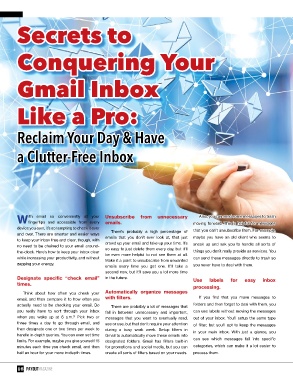Page 16 - Payout Magazine Online Volume 8.6
P. 16
Secrets to
Conquering Your
Gmail Inbox
Like a Pro:
Reclaim Your Day & Have
a Clutter-Free Inbox
ith email so conveniently at your unsubscribe from unnecessary Also, you can send some messages to trash
wfingertips and accessible from every emails. moving forward. This is helpful for messages
device you own, it’s so tempting to check it over
There’s probably a high percentage of that you can’t unsubscribe from. For example,
and over. There are smarter and easier ways maybe you have an old client who seems to
to keep your inbox free and clear, though, with emails that you don’t ever look at, that just
no need to be chained to your email around- crowd up your email and take up your time. It’s sneak up and ask you to handle all sorts of
so easy to just delete them every day, but it’ll
the-clock. Here’s how to keep your inbox clear be even more helpful to not see them at all. things you don’t really provide as services. You
while increasing your productivity, and without Make it a point to unsubscribe from unwanted can send these messages directly to trash so
zapping your energy. you never have to deal with them.
emails every time you get one. It’ll take a
second now, but it’ll save you a lot more time
designate specific “check email” in the future. use labels for easy inbox
times. processing.
Think about how often you check your automatically organize messages
email, and then compare it to how often you with filters. If you find that you move messages to
actually need to be checking your email. Do There are probably a lot of messages that folders and then forget to deal with them, you
you really have to sort through your inbox fall in between unnecessary and important, can use labels without moving the messages
when you wake up at 6 a.m.? Pick two or messages that you want to eventually read, out of your inbox. You’ll setup the same type
three times a day to go through email, and see or use, but that don’t require your attention of filter, but you’ll opt to keep the messages
then designate one or two times per week to during a busy work week. Setup filters in in your main inbox. With just a glance, you
handle in-depth queries. You can even set time Gmail to automatically move these emails into
limits. For example, maybe you give yourself 15 designated folders. Gmail has filters built-in can see which messages fall into specific
minutes each time you check email, and then for promotions and social media, but you can categories, which can make it a lot easier to
half an hour for your more in-depth times. create all sorts of filters based on your needs. process them.
16 PayOutMagazine