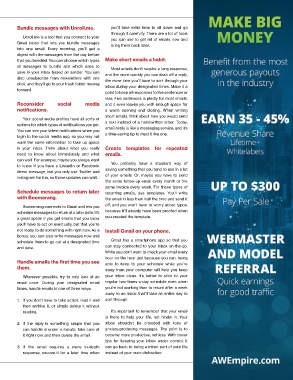Page 17 - Payout Magazine Online Volume 8.6
P. 17
bundle messages with unroll.me. you’ll take extra time to sit down and go
through it carefully. There are a lot of tools
Unroll.me is a tool that you connect to your you can use to get rid of emails now and
Gmail inbox that lets you bundle messages
bring them back later.
into one email. Every morning, you’ll get a
digest with the messages from the day before
that you bundled. You can choose which types Make short emails a habit.
of messages to bundle and which ones to Most emails don’t require a long response,
save in your inbox based on sender. You can
and the more quickly you can dash off a reply,
also unsubscribe from newsletters with one the more time you’ll have to sort through your
click, and they’ll go to your trash folder moving inbox during your designated times. Make it a
forward.
point to keep all responses to five sentences or
less. Five sentences is plenty for most emails,
reconsider social media and it even leaves you with enough space for
notifications. a warm opening and closing. When writing
short emails, think about how you would send
Your social media profiles have all sorts of
options for which types of notifications you get. a text instead of a handwritten letter. Today,
You can see your latest notifications when you email really is like a messaging service, and it’s
login to the social media app, so you may not a time-saving tip to treat it like one.
want the same information to take up space
in your inbox. Think about what you really Create templates for repeated
need to know about immediately and what emails.
can wait. For example, maybe you always want
to know if you have a LinkedIn or Facebook You probably have a standard way of
direct message, but you only use Twitter and saying something that you tend to use in a lot
Instagram for fun, so those updates can wait. of your emails. Or, maybe you have to send
the same follow-up email every month or the
same invoice every week. For these types of
schedule messages to return later recurring emails, use templates. You’ll write
with boomerang. the email in less than half the time and send it
Boomerang connects to Gmail and lets you off, and you won’t have to worry about typos,
schedule messages to return at a later date. It’s because it’ll already have been proofed when
a great option if you get emails that you know you created the template.
you’ll have to act on eventually, but that you’re
not ready to do something with right now. As a install gmail on your phone.
bonus, you can also write messages now and
schedule them to go out at a designated time Gmail has a smartphone app so that you
and date. can stay connected to your inbox on-the-go.
While you don’t want to check your email every
hour on the hour just because you can, being
Handle emails the first time you see able to keep to your schedule while you’re
them. away from your computer will help you keep
Whenever possible, try to only look at an your inbox clean. It’s better to stick to your
email once. During your designated email regular two-times-a-day schedule even when
times, handle emails in one of three ways: you’re not working than to return after a week
away to an inbox that’ll take an entire day to
1. If you don’t have to take action, read it and sort through.
then archive it, or simply delete it without
reading. It’s important to remember that your email
is there to help your life, not hinder it. Your
2. If the reply is something simple that you inbox shouldn’t be crowded with tons of
can handle in under a minute, take care of anxiety-producing messages. The point is to
it right now, and then delete the email. become more productive, not less. With clever
tips for keeping your inbox under control, it
3. If the email requires a more in-depth can go back to being a minor part of your life
response, snooze it for a later time when instead of your main distraction.
PayOutMagazine 17