
– CAMMING AND MORE
Best Webcams for 2023: 1080p, 4k, Streaming, and Budget The Best Webcams for 2023: Solutions for Every Need Webcams are a must-have for any PC

Best Webcams for 2023: 1080p, 4k, Streaming, and Budget The Best Webcams for 2023: Solutions for Every Need Webcams are a must-have for any PC

Google: How to Determine if Your Site is in Good Standing HAVING an online presence is an important part of doing business in today’s digital

The Best Cryptocurrency Widgets for Webmasters Cryptocurrencies, digital or virtual currencies, use cryptography for secure financial transactions. Decentralized assets like Bitcoin and Ethereum are increasingly
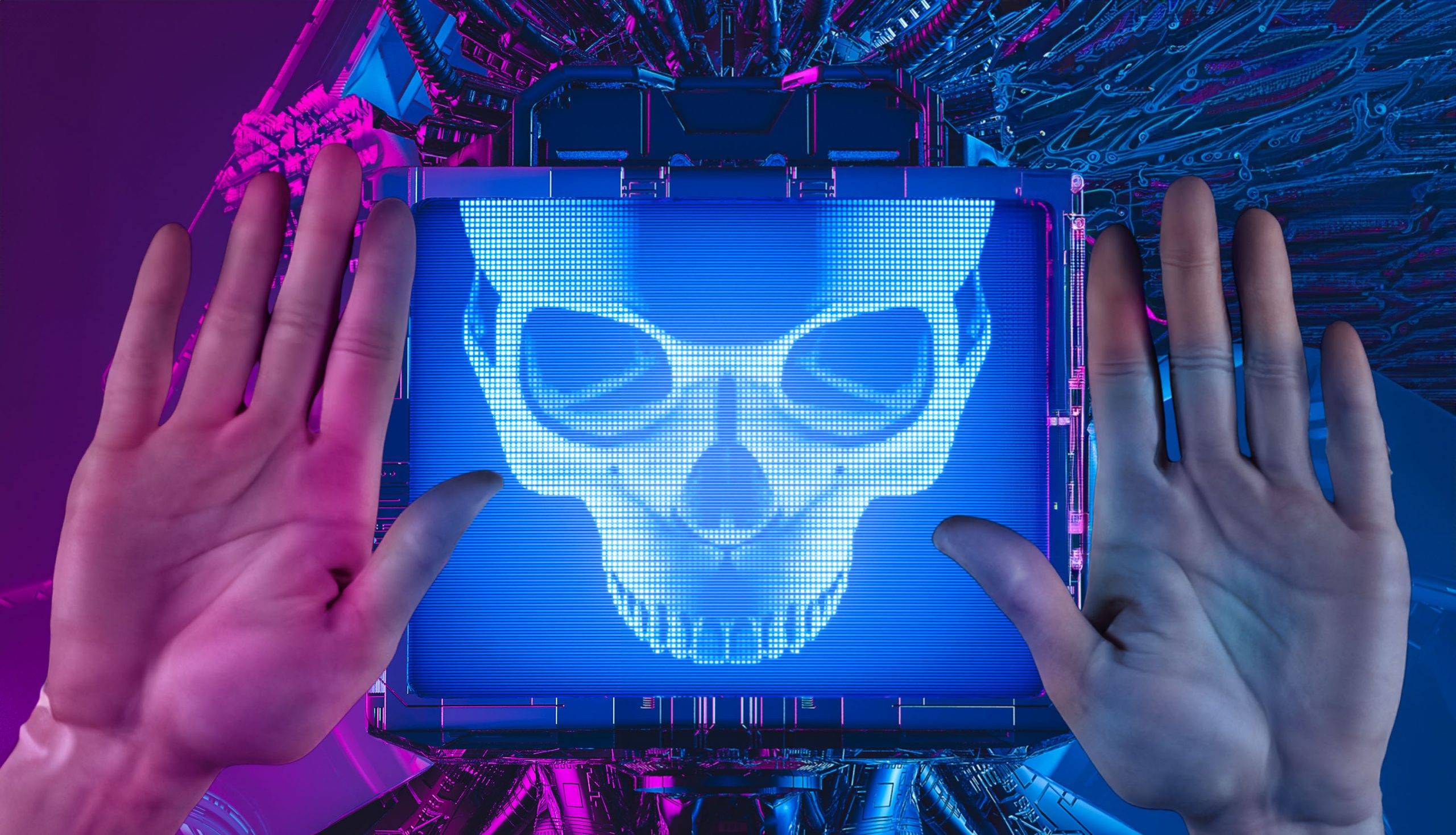
Will AI Content Get You Penalized By Content Sites And Search Engines? Are you conflicted between artificial intelligence (AI) writing software and Google’s ominous warnings

Affiliate Magazine: The affiliate life cycle You may have heard the quote: “It’s 7 times easier to maintain a client than to find a new one”

Eight Ways to Recover a Blog from a Google Core Update IN the blogging and content creation world, staying on top of updates and changes