
IN the blogging and content creation world, staying on top of updates and changes in the digital landscape is crucial. It’s a world where even the slightest algorithm adjustment can dramatically alter how your audience views and access your content. One such game-changer comes in the form of Google’s core updates. While intended to improve user search experience, these updates often result in noticeable shifts in website traffic and rankings.
Understanding these changes, their impact, and how to adapt is vital for the sustainability and growth of your blog. That’s where this comprehensive guide comes into play. Let’s delve into the strategies that can help mitigate the effects of a Google core update.
1. Grasping the Nature of Google Core Updates
The first step in dealing with the effects of a Google core update is understanding what these updates mean. Google frequently makes adjustments to its search algorithms to improve the quality of search results for users. These updates aim to better analyze and rank content based on its relevance and value to users, pushing the high-quality content higher and demoting pages that fail to meet the standards.
However, “quality” and “relevance” are not constant. It shifts with each core update as Google refines its understanding of what users find valuable. A drop in your blog’s rankings doesn’t necessarily equate to poor-quality content. Rather, Google’s perception of valuable content has evolved, and your blog needs to align with this new perspective.
Considering that Google aims to enhance the user experience, it’s prudent to stay updated on these changes and adapt your content strategy accordingly. The focus should be on developing and maintaining a high standard of quality and relevance that aligns with Google’s evolving guidelines.
2. Deep Dive into Traffic Data
When faced with a drop in traffic following a core update, it’s essential to analyze your blog’s traffic data thoroughly. Identify which pages and keywords have been impacted the most. This investigation should be multi-faceted, looking into the types of content affected, the timing of the drop in traffic, and its correlation with the core update.
Analytics tools like Google Analytics or Google Search Console can provide valuable insights. These tools can help you pinpoint the pages that have seen a decrease in traffic or rankings. Understanding which areas of your blog have been hit the hardest is the first step in formulating a recovery plan.
In addition, segment your analysis to understand if specific types of content were more affected than others. If a particular content type, like how-to articles or listicles, was disproportionately impacted, it could provide clues into the necessary changes to realign with Google’s updated standards.
3. Reassessing Your Content Quality
When reflecting on your content quality, a key point of consideration is alignment with Google’s E-A-T guidelines: Expertise, Authoritativeness, and Trustworthiness. These parameters serve as the foundation for high-quality content in Google’s eyes. A lack in any of these areas signals a need for content improvement. For instance, if your content fails to showcase adequate expertise, devoting more time to research or seeking input from field experts can be beneficial.
Additionally, comprehensiveness and relevance are crucial attributes of high-performing content. The information in your blog posts should be exhaustive, precise, and current. Google’s algorithms favor content that fully addresses a user’s query, so ensure your content delves deep into the topic at hand and stays updated with the latest information.
Another important factor is user experience, which extends beyond the design and navigation of your blog. The content itself must also be easy to read and comprehend. Google places high value on user experience, meaning your content should be well-organized, clearly articulated, and straightforward to navigate.
4. Improving On-Page SEO
On-page SEO significantly influences how well your content fares in the wake of a Google core update. This refers to all the actions you undertake on your website to enhance its visibility in search rankings, such as refining title tags, meta descriptions, and URL structures.
For better visibility, title tags and meta descriptions should accurately reflect the content, be compelling, and incorporate pertinent keywords. These elements guide search engines in understanding your content and shape a user’s choice to visit your page. Since Google’s algorithms aim to replicate human browsing habits, the more engaging and fitting your meta tags are, the higher the likelihood of gaining favor.
URL structures also demand attention. They should be succinct, intelligible, and clearly indicate the page’s content. Incorporating keywords in your URLs can be beneficial, but it’s important to avoid overdoing it. The objective is to facilitate understanding of the page’s content for both Google and users.
Content should be optimized for pertinent keywords but naturally and unforcedly. Overstuffing content with keywords can backfire. Instead, concentrate on developing informative and engaging content that seamlessly integrates keywords.
5. Enhancing Off-Page SEO
Off-page SEO involves all actions undertaken outside your website to augment its search ranking. Predominantly, this involves cultivating high-quality backlinks, which act as indicators to Google of your blog’s trustworthiness and authority.
Analyzing your backlink profile is an excellent place to start. Are the sites linking to you trustworthy and relevant? Inferior or spammy backlinks can impair your ranking. If you find backlinks from questionable sources, consider using tools like Google’s Disavow tool.
Earning high-quality backlinks should be a priority. This can be achieved by creating content likely to be shared, guest posting on respected blogs, and building relationships with influencers in your niche. Remember, backlink quality often supersedes quantity.
Promoting your blog on social media can also be advantageous. While the direct SEO benefits of social media promotion are disputed, it undeniably enhances your blog’s visibility. This can indirectly bolster your SEO by increasing the likelihood of earning backlinks and boosting user engagement metrics.
6. Prioritizing User Experience
User experience (UX) plays a vital role in Google’s ranking algorithm, particularly since the advent of Google’s Page Experience Update. This update underscores the importance of providing users with a smooth and engaging experience.
A positive UX involves many aspects, such as fast-loading pages, mobile-friendly design, and secure browsing. You can significantly improve page load speed by implementing techniques like lazy loading, optimizing images, and enabling AMP (Accelerated Mobile Pages).
A mobile-friendly design isn’t just a nicety; it’s a necessity. With the majority of web browsing now done on mobile devices, Google has moved to mobile-first indexing, making it imperative to ensure your blog is optimized for mobile viewing.
Secure browsing is another critical aspect of user experience. Websites that need to be more secure may be flagged by Google and browsers, causing a decline in trust among visitors. Ensure your website uses HTTPS and regularly updates your security protocols to protect user data.
7. Regular Monitoring and Adjustment
Recovering from a Google core update isn’t a one-time effort but an ongoing process. Regularly monitoring your site’s performance, traffic, and rankings is integral to this process. Monitoring tools like Google Analytics and Search Console can provide valuable insights into how your adjustments are performing and where further changes may be needed.
With frequent monitoring, you can quickly identify any new drops in traffic or rankings and react promptly. Remember that Google’s algorithm is complex, and multiple factors may be at play in any given ranking change. Regular analysis can help you identify these factors and adjust your strategy accordingly.
Moreover, it’s also important to stay updated with the latest SEO news and trends. Google regularly releases new updates, and staying informed can help you proactively anticipate changes and adjust your strategy. Consider subscribing to reputable SEO blogs, forums, and newsletters to keep your knowledge up-to-date.
8. Patience and Persistence
Lastly, patience and persistence are key in recovering from a Google core update. While it’s crucial to take proactive steps to adapt to the changes, it’s equally important to understand that improvements in rankings and traffic often take time to materialize.
Google’s indexing process takes time, and so does the re-evaluation of your website in light of your changes. Therefore, you might not see immediate improvements, but your efforts are still working. Stay the course, continue refining your strategy, and you should see positive results over time.
Navigating Google’s core updates requires adaptability, a commitment to quality content, and patience. Even amidst the changing digital landscape, the heart of a successful blog rests in its ability to deliver valuable, user-centric content consistently. In this ever-evolving arena, your most powerful tools are a deep connection with your readers and the persistence to improve.
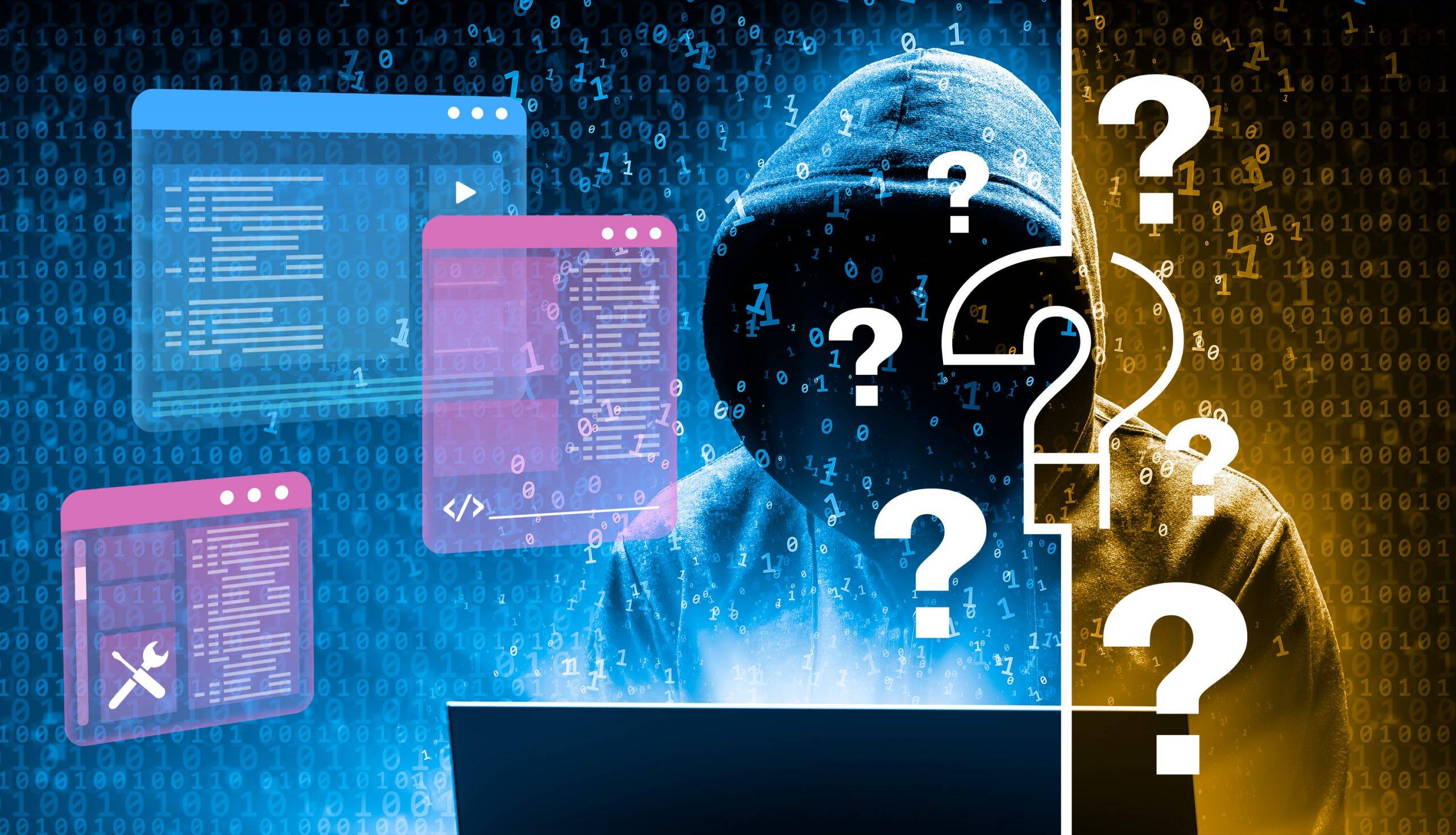
WEB admins, also known as web administrators, are essential professionals who oversee and man-age websites’ technical and operational aspects. With their expertise in web technologies, server administration, and security protocols, web admins ensure websites’ smooth functioning and optimal performance. They handle server management, software updates, and troubleshooting technical issues. Web admins also play a crucial role in maintaining website security, implementing robust security measures, and protecting against cyber threats. Their responsibilities extend to managing user access, permissions, and content updates.
Ensuring the proper functioning of a website is one of the primary roles of a webmaster. They meticulously monitor the website’s performance, regularly checking for technical issues, bugs, or errors. They conduct thorough testing to ensure compatibility across different browsers and devices. Web admins are responsible for website updates, including software and security patches, and implementing necessary improvements to enhance the user experience. They also oversee server management, ensuring reliable hosting, adequate bandwidth, and optimal website speed. Proactively addressing technical issues and maintaining the website’s functionality, web admins contribute to a seamless and user-friendly online experience.
They stay up-to-date with the latest web technologies and trends, ensuring the website remains cur-rent and relevant. They handle tasks such as updating website content, adding new features or functionalities, and integrating third-party tools or plugins. They are responsible for managing the website’s content management system (CMS) and ensuring smooth workflows for content creation, editing, and publishing. Additionally, web admins thoroughly test updates and changes to ensure compatibility, functionality, and a seamless user experience. The web admins keep the website fresh, engaging, and aligned with the organization’s goals.
They strive to create a seamless and enjoyable experience for website visitors. They employ various techniques to enhance usability, accessibility, and overall satisfaction. They ensure the website is visually appealing, easy to navigate, and responsive across different devices. Webmasters optimize page load times, minimize distractions, and improve content readability. They conduct user testing and gather feedback to identify areas for improvement. Web admins enhance the overall us-er experience, increasing visitor engagement, longer session durations, and higher conversion rates.
Regarding domain registration, they research and select appropriate domain names, handle the registration process, and ensure proper configuration. In server management, web admins oversee hosting, monitor server performance, and ensure reliable uptime. They handle server updates, security, and backups to maintain a stable online presence. Additionally, web admins play a vital role in content creation, producing engaging and relevant text, images, and multimedia elements. They ensure content quality, implement Search Engine Optimization strategies, and manage the website’s content management system. It ensures a seamless and effective online presence for businesses and individuals.
They are proficient in coding languages such as HTML, CSS, and JavaScript, allowing them to create and modify website structure and functionality. Web admins also have a keen eye for design and understand the principles of layout, color, and typography to create visually appealing web-sites. Their administration skills involve server management, database management, and security implementation. They are well-versed in content management systems Content Management System and understand search engine optimization techniques. This combination of skills enables web admins to effectively manage all aspects of a website’s technical and visual elements.
They implement measures to protect the website from potential threats and unauthorized access. Webmasters set up firewalls, which act as a barrier between the website and external sources, filter-ing out malicious traffic and potential attacks. They also configure secure login pages, implement-ing vital password requirements and multi-factor authentication to prevent unauthorized access. They regularly update and patch software to address security vulnerabilities. They conduct security audits and vulnerability scans to identify and address any weaknesses. Web admins are crucial in safeguarding the website and protecting sensitive user information.
They work to improve the website’s performance, ensuring that it loads quickly and efficiently for users. Web admins optimize images and media files, compressing them without compromising quality to reduce file sizes. They minify and combine code files to reduce the number of requests made to the server. Web admins also leverage caching techniques to store static content, reducing server load and improving page load times. Additionally, they monitor website traffic and server capacity, scaling resources to handle increased user demand.
When users encounter issues or express concerns, web admins are responsible for promptly ad-dressing and resolving them. They actively monitor communication channels such as contact forms, emails, and social media platforms to ensure timely responses. They investigate the nature of the complaints, troubleshoot technical issues, and provide helpful solutions or guidance to users. They consider user feedback, identify patterns or recurring issues, and implement necessary improvements to prevent future complaints. Web admins demonstrate their commitment to user satis-faction and maintain a positive user experience by actively addressing user complaints.
Webmasters play a vital role in the management and maintenance of a website. They possess a di-verse skill set encompassing web development, design, and administration. From ensuring the website’s proper functioning to implementing updates and changes, they handle various tasks to create a seamless online experience. They manage domain registration, server management, and content creation, all crucial elements for an effective website. Moreover, web admins optimize the user experience by focusing on usability, accessibility, and engagement. Overall, they are instru-mental in maintaining the functionality and effectiveness of a website, contributing to its success in the digital realm.

LINKS are crucial for content discovery, user experience, and SEO. Manually adding links might take a long time, especially if your website contains hundreds or thousands of pages. Fortunately, there are a variety of plugins available for WordPress content that make it simple to add internal links.
You can refresh your outdated material with these plugins and add fresh, pertinent internal links. All of this will improve your On-Page SEO and raise your search engine ranking.
Automated refers to the plugin’s ability to automatically insert links into your material depending on a list you supply, keywords, its algorithm, or in some other manner. Manual implies that you must add the links yourself; the plugin will only recommend them. The following are some of these plugins.
1. Yoast SEO:
Yoast is a plugin that promises to boost your SEO and also includes an internal linking function. The plugin analyzes the text of your material using this functionality and suggests links as you type. The plugin comes with a simple internal linking method for premium subscribers. It will look over your content and offer recommendations for enhancing them from within the WordPress post editor. Additional core SEO tools offered by Yoast include building XML sitemaps, adding SEO titles, and editing Meta descriptions. The Yoast SEO plugin’s salient characteristics are optimization of keywords, check for readability, ideas for Internal Links, and redirection Supervisor.
2. Link Whisper:
One of the most distinctive and powerful internal link plugins is Link Whisper. This gets you sim-ple link ideas for free and there are no other SEO bloat issues or conflicts with other SEO plugins to worry about. The blogger must manually insert them, although it’s simple to do so. Even better, you can quickly insert links with pre-configured anchor text using the premium version. When you begin creating an article in WordPress, the plugin will automatically propose links based on artifi-cial intelligence.
The link reporting dashboard, which shows the quantity of inbound and outbound internal links as well as outbound external links, makes Link Whisper even better. The commercial version can only be automated using pre-configured keywords; the free version is manual.
The features of this plugin are easy Installation, it’s simple to use, it has intelligent suggestions, strong reporting and it also has the Gutenberg Editor. The link ideas are located in the post editor. The wonderful part is that from there, you can add links. Simply choose the links, then select “Up-date post.”
3. Interlinks Manager:
A free internal linking plugin for WordPress that’s simple to analyze and improve your internal links because the data is available inside your WordPress content. This plugin gives you a collec-tion of tools to aid in creating internal links on your website. You can examine your internal links to learn more about them, including how many there are on your website, how many people have visited it thanks to them, and more.
Characteristics of the plugin are hints for internal links, a link Inspector, a calculator for link juice, auto-internal links, and link monitoring.
This plugin differs from the others in that it assesses the appropriateness of your internal connec-tions and determines how much link juice each link contributes. Additionally, the plugin enables you to customize the algorithm to your specifications.
4. Rank Math:
Before suggesting more internal links, Rank Math incorporates simple tools to quickly examine your website for links. Your WordPress article editor shows the suggestions. It is simple to copy and paste the provided link into your writing. In addition to internal linking, this plugin also has the following features – analyzer for SEO, monitoring of keyword rank, it’s snippets-rich, image SEO automation, and redirection Supervisor.
5. YARPP:
‘YARPP’ is an automatic plugin that stands for ‘Yet Another Related Post Plugin’.
Your top pages may be hidden under new ones as your site expands. This plugin adds a section at the end of each of your blog posts that contains links to more blog entries on your website. It will display the preview image, title, and description of the articles it links to, and you can customize it within certain parameters. In that, it employs an algorithm to determine which content it links to from which other content. This is done mostly using data from categories and tags, so it isn’t par-ticularly advanced, but it still functions reasonably well. It is one of the first free plugins and is still under active development and maintaining its primary emphasis.
It is incredibly simple to use and it has pre-built themes that you may edit to match the look and feel of your website.
In general, I believe that something like YARPP is crucial to a contemporary site. It’s a simple and common practice to rotate folks through your links.
6. Internal Links Juicer:
Once you configure keywords, this internal linking plugin automatically creates internal links.
You may whitelist particular topics, vary your anchor text, tailor the output of your links, and more. The data is accessible inside your WordPress admin area, making it simple to monitor and enhance your internal linkages. This plugin differs from the others in that it uses an algorithm to assess the appropriateness of your internal links and determines how much link juice each link con-tributes. Additionally, the plugin enables you to customize the algorithm to your specifications. You have complete control over how your internal links are created using this plugin.
The following qualities describe Internal Link Juice – Changing up the anchor text, linking automat-ically within, individual link output, and link behavior that is configurable.
If you want to quickly create internal links, the plugin is incredibly helpful.
7. Inline Related Posts:
Related material is automatically pushed into your content by inline related posts, keeping people on your website. It incorporates the links into a container that you can insert within your content. This box can be added to pretty much any place in the Gutenberg editor where you can insert a pic-ture. It is simple to use and free.
This plugin has a strong algorithm that finds grammatical rules in your post text and, when possi-ble, avoids content breaks by inserting associated boxes. Inline Related posts will automatically insert boxes; you won’t need to do anything.
In conclusion, you must pay close attention to any automatic plugins you use and ensure they aren’t performing radically inappropriate or simply incorrect actions. Make sure to create a complete web-site backup before installing or testing any of these plugins that automatically insert hyperlinks in case your blog entries will be permanently changed and you don’t like it. As a result, even though there are a few listed WordPress plugins, they are by no means your only choice. There are several more. We hope that this post has assisted you in choosing the top WordPress internal linking plugin.